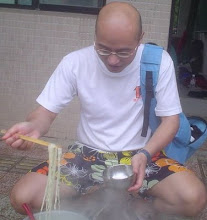Fedora 9最小安裝 minimal install
以文字模式安裝,所有套件全部不選,而且要點到選擇各套件的選項,然後每一個都不勾,
這樣下來預設的最小安裝有403個rpm,也近900多MB;
因不用任何的Xorg相關的東西,也沒有用volume raid等東西,
竟可移除剩302個rpm;敢移除的是因知道確實不會用到而移除,
有些像wireless-tools想移,但又會與其他的rpm綁在一起,所以就沒得去移,
以下是移掉除預設最小安裝外的其他可移的rpm:
alsa-lib-1.0.16-3.fc9.x86_64
avahi-0.6.22-10.fc9.x86_64
avahi-compat-libdns_sd-0.6.22-10.fc9.x86_64
avahi-glib-0.6.22-10.fc9.x86_64
bluez-gnome-0.25-1.fc9.x86_64
bluez-libs-3.30-1.fc9.x86_64
bluez-utils-3.30-2.fc9.x86_64
cairo-1.6.4-1.fc9.x86_64
ccid-1.2.1-4.fc9.x86_64
ConsoleKit-0.2.10-3.fc9.x86_64
coolkey-1.1.0-6.fc9.x86_64
cups-1.3.7-1.fc9.x86_64
cups-libs-1.3.7-1.fc9.x86_64
desktop-file-utils-0.15-1.fc9.x86_64
dhclient-4.0.0-14.fc9.x86_64
dhcpv6-client-1.0.14-1.fc9.x86_64
dump-0.4b41-7.1.fc9.x86_64
GConf2-2.22.0-1.fc9.x86_64
giflib-4.1.3-9.x86_64
gnome-keyring-2.22.1-1.fc9.x86_64
gpm-1.20.1-90.fc9.x86_64
gtk2-2.12.9-5.fc9.x86_64
gvfs-0.2.3-11.fc9.x86_64
hal-0.5.11-0.7.rc2.fc9.x86_64
hal-info-20080317-6.fc9.noarch
hicolor-icon-theme-0.10-4.noarch
ifd-egate-0.05-20.x86_64
irda-utils-0.9.18-4.fc9.x86_64
isdn4k-utils-3.2-58.fc9.x86_64
java-1.5.0-gcj-1.5.0.0-21.fc9.x86_64
java-1.6.0-openjdk-1.6.0.0-0.10.b09.fc9.x86_64
java-1.6.0-openjdk-plugin-1.6.0.0-0.10.b09.fc9.x86_64
java_cup-0.10-0.k.6jpp.2.x86_64
jpackage-utils-1.7.5-1jpp.1.fc9.noarch
libgcj-4.3.0-8.x86_64
libICE-1.0.4-3.fc9.x86_64
libnotify-0.4.4-10.fc9.x86_64
libogg-1.1.3-9.fc9.x86_64
libSM-1.0.2-5.fc9.x86_64
libsmbclient-3.2.0-1.pre3.9.fc9.x86_64
libvorbis-1.2.0-3.fc9.x86_64
libwnck-2.22.1-1.fc9.x86_64
libX11-1.1.4-1.fc9.x86_64
libXau-1.0.3-5.fc9.x86_64
libxcb-1.1-4.fc9.x86_64
libXcomposite-0.4.0-4.fc9.x86_64
libXcursor-1.1.9-2.fc9.x86_64
libXdamage-1.1.1-4.fc9.x86_64
libXdmcp-1.0.2-5.fc9.x86_64
libXext-1.0.4-1.fc9.x86_64
libXfixes-4.0.3-3.fc9.x86_64
libXft-2.1.12-5.fc9.x86_64
libXi-1.1.3-4.fc9.x86_64
libXinerama-1.0.3-1.fc9.x86_64
libXrandr-1.2.2-3.fc9.x86_64
libXrender-0.9.4-3.fc9.x86_64
libXres-1.0.3-4.fc9.x86_64
libXt-1.0.4-5.fc9.x86_64
libXtst-1.0.3-3.fc9.x86_64
libXxf86vm-1.0.1-5.fc9.x86_64
lrzsz-0.12.20-23.fc9.x86_64
mesa-libGL-7.1-0.29.fc9.x86_64
minicom-2.3-2.fc9.x86_64
mozplugger-1.10.1-1.x86_64
nano-2.0.6-4.fc9.x86_64
NetworkManager-0.7.0-0.9.3.svn3623.fc9.x86_64
NetworkManager-glib-0.7.0-0.9.3.svn3623.fc9.x86_64
nfs-utils-1.1.2-2.fc9.x86_64
nfs-utils-lib-1.1.1-3.fc9.x86_64
notification-daemon-0.3.7-9.fc9.x86_64
nscd-2.8-3.x86_64
nss_ldap-259-3.fc9.x86_64
obex-data-server-0.3.1-1.fc9.x86_64
ORBit2-2.14.12-3.fc9.x86_64
pam_smb-1.1.7-8.2.2.x86_64
pango-1.20.1-1.fc9.x86_64
paps-0.6.8-5.fc9.x86_64
paps-libs-0.6.8-5.fc9.x86_64
pcsc-lite-1.4.4-3.fc9.x86_64
pinfo-0.6.9-7.fc9.x86_64
pm-utils-1.1.0-7.fc9.x86_64
ppp-2.4.4-6.fc9.x86_64
radeontool-1.5-3.fc9.x86_64
redhat-lsb-3.1-19.fc8.x86_64
rmt-0.4b41-7.1.fc9.x86_64
rpcbind-0.1.4-14.fc9.x86_64
rp-pppoe-3.8-3.fc9.x86_64
samba-common-3.2.0-1.pre3.9.fc9.x86_64
samba-winbind-3.2.0-1.pre3.9.fc9.x86_64
sinjdoc-0.5-6.fc9.x86_64
smartmontools-5.38-2.fc9.x86_64
smartmontools-config-5.38-2.fc9.x86_64
sox-14.0.1-1.fc9.x86_64
startup-notification-0.9-4.fc9.x86_64
tzdata-java-2008b-1.fc9.noarch
wpa_supplicant-0.6.3-5.fc9.x86_64
wvdial-1.60-5.fc9.x86_64
xdg-utils-1.0.2-4.fc9.noarch
xorg-x11-filesystem-7.3-1.fc9.noarch
ypbind-1.20.4-4.fc9.x86_64
yp-tools-2.9-3.x86_64
移掉這些後大概700MB左右吧,
在這樣環境下才再裝其他需要的套件。