FC5上裝mlterm
抓 mlterm-2.9.2-2.src.rpm
http://sourceforge.net/project/showfiles.php?group_id=129380
rebuildrpm前要先裝:
yum install fribidi-devel
參考別人的設定:
-----------------
http://blog.yam.com/candyz/archives/cat_46808.html
用 dports 裝了 mlterm gtk+ variants
mlterm 的好處是,同時支援各種語言
不過,目前我還是以 mrxvt(Big5 環境) 及 urxvt (UTF-8 環境) 為主
因為 mlterm 之前不會調,字型很難看,就沒去用
裝起來後,去問 google 一些問題
現在用起來好多了
記錄一下設定:
~/.mlterm/main
bg_color=black
fg_color=white
geometry=80x24
receive_string_via_ucs = true
logsize = 1024
scrollbar_mode = right
scrollbar_view_name = sample
~/.mlterm/font
BIG5=16,kc16f;20,taipei20;24,kc24f;
ISO10646_UCS4_1 = -efont-fixed-medium-r-normal--24-240-75-75-c-120-iso10646-1
ISO10646_UCS4_1_BIWIDTH = -efont-biwidth-medium-r-normal--24-240-75-75-p-120-iso10646-1
若是要使用 anti-alias 的功能,要修改 ~/.mlterm/aafont 加入類似以下的內容:
~/.mlterm/aafont
ISO8859_1=字型;
BIG5=字型;
JISX0208_1983=字型;
然後還要在 ~/.mlterm/main 裡增加:
use_anti_alias=true
執行 mlterm 時,可以用 -w 來指定字型的大小,如:
mlterm -w 24
-----------------------
http://jouston.no-ip.com/archives/cat_linux.html
mlterm下使用不會掉字的CJKUnifont
一陣子被mlterm困擾了很久。有些字都變成方框看不到。尤其是檔案的"檔",還有"円鐧焜堃卢"這些字。
解決的方法是:
# mkdir ~/.mlterm/ # touch ~/.mlterm/aafont # vi ~/.mlterm/aafont
插入
ISO10646_UCS2_1_BIWIDTH=AR PL ShanHeiSun Uni-iso10646-1;
ISO10646_UCS2_1=Adobe Courier;
這兩行就可以了。
------------------------------
http://fractal.csie.org/~eric/utf8note/
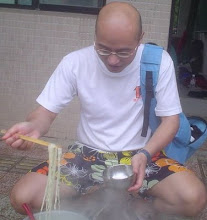

0 Comments:
Post a Comment
<< Home