ReMastering HOWTO for DSL
Topic: ReMastering HOWTO for DSL, Also for newbies and other enthusiasts
Posted: April 14 2004,15:11 QUOTE
First of all I want to make clear that I'm not taking any credit for these remastering HOWTOS. I have just kind of "translated" posts from nucpc and Del so that even a newbie or a selflearned DSL-enthusiast (as myself) might understand HOWTO get into the wonders of remastering DSL. As you can se of the instructions below my "playaround partition" is hda3 (if you have another just replace hda3 with your own).
Remastering HOWTO for Damn Small Linux (Copying manually)
Start by running from the live DSL-cdrom
Become root and mount the right partition
$sudo su
#mount -rw /dev/hda3 /mnt/hda3
Make the directories needed
#mkdir /mnt/hda3/source
#mkdir /mnt/hda3/newcd
#mkdir /mnt/hda3/newcd/KNOPPIX
Copy necessary files to directory /newcd
#cp -Rp /cdrom/autorun.bat /mnt/hda3/newcd
#cp -Rp /cdrom/autorun.inf /mnt/hda3/newcd
#cp -Rp /cdrom/index.html /mnt/hda3/newcd
Copy files to directory /newcd/KNOPPIX
#cp -Rp /cdrom/KNOPPIX/boot.cat /mnt/hda3/newcd/KNOPPIX
#cp -Rp /cdrom/KNOPPIX/boot.img /mnt/hda3/newcd/KNOPPIX
Copy the sources to the right directory
#cp -Rp /KNOPPIX/* /mnt/hda3/source
#cp -Rp /KNOPPIX/.bash_profile /mnt/hda3/source
Go through and copy wanted things to /mnt/hda3/source
I usually keep scripts, studyprojects and whatever I want to have handy in a directory on a usb-drive. That makes it easy to copy it to what will be the home directory on the live cd. In that way all I have to take along is the live cd, knowing it's all right there (and perhaps some favorite mp3's on the usb-drive):
(Don't forget to mount your usb-drive first with mount.app if you try this)
#cp -Rp /mnt/sda1/Docs/* /mnt/hda3/source/home/damnsmall
Create the custom compressed image file:
#mkisofs -R /mnt/hda3/source | create_compressed_fs - 65536 > /mnt/hda3/newcd/KNOPPIX/KNOPPIX
Create the iso-file as follows:
#cd /mnt/hda3
#mkisofs -r -J -b KNOPPIX/boot.img -c KNOPPIX/boot.cat -o myknoppix.iso newcd
Copying your new iso-file to another partition to be able to burn it
First be sure that you have mounted the target partition (You can use the mount.app)
#cp /mnt/hda3/myknoppix.iso /mnt/hda1
Now just burn the iso with whatever software you have installed in the target partition.
It can surely be done in many ways, but this is the way I do it
DSL remastering HOWTO (Reinstalling apt-get)
Mount, copy and chroot
$sudo su
#mount /mnt/hda3
#cp -Rp /KNOPPIX /mnt/hda3
#mount --bind /dev /mnt/hda3/KNOPPIX/dev
#chroot /mnt/hda3/KNOPPIX
#mount -t proc /proc proc
(Connect to internet)
#dpkg-restore
#nano /etc/apt/sources.list (Change to the testing branch)
Add and remove packages to your liking
#umount /proc
#ctrl+D
#mkdir /dev/hda3/newcd (Copy everything from cd except the KNOPPIX image to this directory )
(See the previous HOWTO if you are uncertain)
Create the custom compressed image file
#mkisofs -R /mnt/hda3/KNOPPIX | create_compressed_fs - 65536 > /mnt/hda3/newcd/KNOPPIX/KNOPPIX
Create the iso-image
#cd /mnt/hda3
#mkisofs -r -J -b KNOPPIX/boot.img -c KNOPPIX/boot.cat -o my_custom_DSL.iso newcd
Testing the new KNOPPIX-image
Make a boot-floppy
#dd if=/mnt/hda3/KNOPPIX/boot.img of=/dev/fd0
Boot with this floppy to try if your new KNOPPIX-image works (Then burn it if you like)
I must point out that I have not done it this way myself yet, so I can't tell if I got it wrong. If I have got it wrong please post a correction in this forum. This HOWTO is derived from a post by Del and I might have missed out in the "translation". If so keep me posted!
I hope this post will be useful for some that would like to get into the wonders of remastering DSL (this wonderful little distribution of linux) and making their own personalized copy of it.
Have a lot of fun (as I have had),
meo
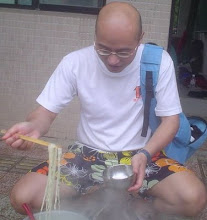

<< Home